Did you know that the RIP software you use is just as important as having a good printer? The printer is only doing what it is told by the software itself. Things like print quality, color match, color vibrancy and white base generation are all controlled by the RIP. There are some major factors to look at when you are shopping for a printer or just the printer software. Even when some companies use the same RIP software, there can be major differences in how the software is programmed to work.

One of the main jobs for the RIP software is to create a white ink under-base for printing on dark garments. You need to have a white under-base to help the colors in the print pop. A basic RIP is going to just copy the image in a solid white. Sure, this works, but also creates colors to be wrong and a pricey amount of ink is used. A good RIP will look at the image and tone down the amount of white used for darker colors. Actually, every color in the image should have just the right amount of white behind it. For example, dark brown will need just a small amount of white behind it. If the software is putting a solid white behind dark colors, they are going to be off, especially black. When you have a RIP that has good control over the white ink base it can also save you a lot of money over time.

The process of color profiling is a vital factor in how your color looks and matches. When you print on a sheet of paper and then on a shirt, it is not going to look the same. A shirt is going to need more ink, but how much before that color is too light or dark? The Color Profiling process is essentially test printing color charts onto t-shirts until they match. However, this process may require hours and hours of fine tuning. The more time and intricacy spent will provide the best color output. So your printed colors are going to be dependent on how much color profiling has been done. This process should be done with any RIP software, it just depends how far they go.
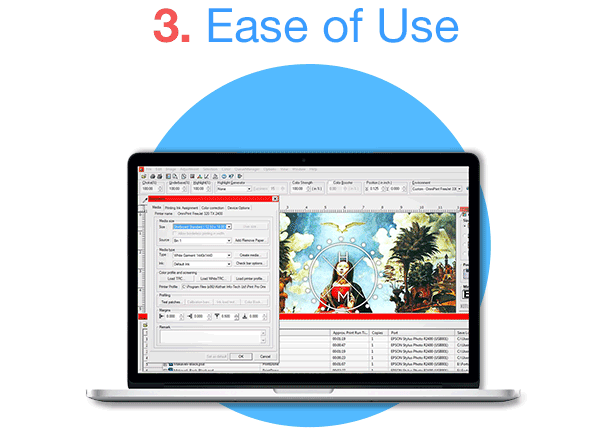
When it comes to settings used in the RIP software to print a shirt, there are many. Ideally, most of these settings should be set to a helpful default that gives you a great print every time. If you need to do more than import your image, size and place it then you could be wasting a lot of time. Some RIP programs may require the need to test print and then dial it in, which is not cost effective. Printing should be easy and your colors should look right first time, which is the case with a good RIP software.

A good RIP software will have an ink cost calculator as standard. This is vital to understanding the actual cost of each print. Not having a good RIP software is going to make it next to impossible to know your ink costs. It is also important that you have the ability to make changes to how much you pay per liter. A fixed ink cost calculator could be incorrect as ink prices fluctuate. You should also be able the run the software without having to actually print the image to get the ink cost. Having a feature like this will help you price out jobs properly and provide to the penny quotes.

When you print on a black shirt it saves a lot to not print black ink and let the shirt fill in the color. This is a beneficial feature to have, but only recently has this concept grown. Being able to tell the RIP what color the shirt is for most colors and not print the same color is very new. Having the ability to do this is going to bring print costs down 20-30% on most of your prints. So if your shirt is red, the RIP will allow the red of the shirt to create that color in the print instead and not use ink.
Making sure these features are included in the RIP software you select will be very important and will enable you to get the best print possible, while accurately calculating costs. For OmniPrint International, all of these features above come standard with any purchase of a FreeJet printer. That could be why OmniPrint has won SGIA product of the year for best print 2 years running.

