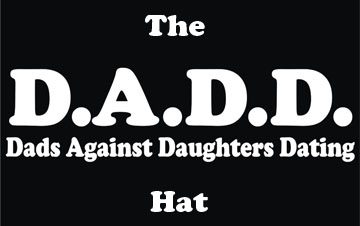Whimsical Wednesday is all about pushing our limits and showing customers the many different ways to use the OmniPrint FreeJet Direct To Garment printer. This week I printed on a black baseball hat, which requires a special Hat Platen a Cap Heat Press (shown below, both are available at OmniPrint International) .
First things first… I had to decide on an image for the cap. It was surprisingly difficult to find an image and/or wordage that was both appropriate and humorous, without being over the top. Another difficulty with finding the right image for your hat is the dimensions. The printable space is wide but short, so you need to avoid tall images.
Good Bad
The second image has more detail and is a lot more eye-catching, but in the small print space available on the cap it would appear too small and cluttered. When it comes to hat designs, simple is better!
Next I had to pull out the hat platen. Before putting the cap in place, I sprayed it with dark-garment pretreat and used a Cap Heat Press to dry it. Hats are tricky because they don’t lay flat, so I would recommend purchasing a heat press made to work with hats, such as the Hotronix Cap Heat Press, if you plan on offering personalized/printed hats in your business.
When positioning the cap into the cap platen, it is helpful to have a second pair of hands available. One person can hold the hat firmly in place while the other pulls the platen over the hat. You want a tight, firm fit.
Once the hat is in position on the platen and placed on the FreeJet Direct To Garment printer, upload your image to the DirectRip software. Make sure you use Photoshop to create a transparent background (shown below) to avoid any unwanted outlines or wasted ink. Take care to ensure you have the proper measurements for your hat and that your image is set to print in the place you want.
Now it’s time to start printing! We booted up the FreeJet 330TX and clicked “print”.
After the print you still need to cure the hat in a heat press. Using a regular heat press will be difficult and may negatively affect your image, so try to avoid using a non-cap heat press if possible.
And there you have it, the “D.A.D.D. hat!” A perfect gift for the over-protective male figure in your life.
Any thoughts or comments regarding this post? Would you like to share your own experience with hat printing? Please post it in the comment section below!
Sincerely,
OmniPrint International